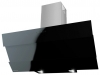|
Estimated price for Oce PlotWave 300 P1R -
15036.6€ - 18608.46€
|
Review ratings
|
|
Oce PlotWave 300 P1R
Rating: 0
Number of votes: 0
|
|
|
Workmanship
Relevant cost
Serviceability
|
|
Technical specs and features
General characteristics
Device: printer;
Print type: color;
Print technology: led;
Accommodation: outdoor;
Printer
Maximum format: A0;
Maximum resolution b/W printing: 600x1200 dpi;
Consumables
Printing on:: transparencies, glossy paper, envelopes, matte paper roll;
Interfaces
Interfaces: USB;
Fonts and languages
Support PostScript: no;
Additional information
OS support: Windows;
Display information: color LCD display;
Power consumption (in operation): 1230 W;
Power consumption (in standby mode): 101 W;
Noise at work: 58 dB;
Noise level in standby mode: 26 dB;
Dimensions (WxHxD): 1527x1495x800 mm;
Weight: 180 kg;
Features: print speed 2,3 sheet format A0 per minute;
|
|
Product photography
Oce PlotWave 300 P1R pictures
More pictures
|
|
|
Popular today
 | | - Multifunction (printer, scanner, copier) for the small office
- black-and-white laser printing up to 33 pages/min
- Max. print size A3 (297 × 420 mm)
- Two-sided printing
- Automatic feeding of originals for scanning
- Connect to the network via Ethernet
|
 | | - MFP (printer, scanner, copier)
- black and white laser printing at up to 22 ppm
- Max. print format A3 (297 x 420 mm)
- LCD panel
|
 | | - MFP (printer, scanner, copier)
- black and white laser printing at up to 22 ppm
- Max. print format A3 (297 x 420 mm)
- LCD panel
- connecting to a network via Ethernet
|
Similar Printers and MFPs

|
|
Brief specs
- large format printer / scanner)
- black-and-white led printing
- Max. print format A0 (841x1189 mm)
- color LCD display
- network connection via Ethernet
|

|
|
Brief specs
- large format printer / scanner)
- black-and-white led printing
- Max. print format A0 (841x1189 mm)
- color LCD display
- network connection via Ethernet
|

|
|
Brief specs
- Large format printer
- black-and-white laser printing
- Max. print size A0 (841x1189 mm)
- Color LCD display
- Connect to the network via Ethernet
|
|