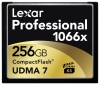|
Estimated price for Sharp MX-M202D -
1356.57€ - 1709.7€
|
Review ratings
|
|
Sharp MX-M202D
Rating: 0
Number of votes: 0
|
|
|
Workmanship
Relevant cost
Serviceability
|
|
Technical specs and characteristics
General Features
Device: printer/scanner/copier;
Type of printing: black and white;
At work printing: Laser;
Placement: desktop;
Printer
The maximum size: A3;
Automatic two-sided printing: Yes;
The maximum resolution for b/w printing: 600x600 dpi;
Print speed: 20 pages/minute (b/w A4), 11 pages/minute (b/w A3);
Warm-up time: 25 with;
Scanner
Scanner Type: Tablet;
Maximum Original Size: A3;
Shades of gray: 256;
Scanner resolution: 600x600 dpi;
Scan Speed (B/W): 20 orig/min;
Cam
Maximum Copy Resolution (B/W): 600x600 dpi;
Copy speed: 20 pages/min (B/W A4);
Time to first copy: 7.2;
Rescaling: 25-400%;
Step zoom: 10%;
The maximum number of copies per cycle: 999;
Trays
Paper Feed: 600 pages. (Standard), 1100 list. (Maximum);
Capacity Bypass: 100-sheet;
Finisher
Electronic sorting: Yes;
Sort shift: Yes;
Expendables
Paper weight: 56-200 g/m2;
Printing on: card stock, transparencies, labels, glossy paper, envelopes, matte paper;
Number of cartridges: 1;
Memory/Processor
The amount of memory: 128 MB, 256 MB maximum;
Interfaces
Interfaces: USB 2.0;
Fonts And Control Languages
PostScript support: optional;
Additional Information
OS Support: Windows, Mac OS;
Information Display: LCD Panel;
Power consumption (in operation): 1200 W;
Dimensions (WxHxD): 591x595x573 mm;
Weight: 35 kg;
Features: Optional: table top, PCL network print server, color network scanning, scan to USB, ADF RSPF, fax, pedestals;
|
|
Product photography
Sharp MX-M202D pictures
More pictures
|
|
|
Popular today
 | | - Multifunction (printer, scanner, copier) for the small office
- black-and-white laser printing up to 33 pages/min
- Max. print size A3 (297 × 420 mm)
- Two-sided printing
- Automatic feeding of originals for scanning
- Connect to the network via Ethernet
|
 | | - MFP (printer, scanner, copier)
- black and white laser printing at up to 22 ppm
- Max. print format A3 (297 x 420 mm)
- LCD panel
|
 | | - MFP (printer, scanner, copier)
- black and white laser printing at up to 22 ppm
- Max. print format A3 (297 x 420 mm)
- LCD panel
- connecting to a network via Ethernet
|
Similar Printers and MFPs

|
|
Brief specs
- Multifunction (printer, scanner, copier) for the small office
- black-and-white laser printing up to 35 pages/min
- Max. print size A3 (297 × 420 mm)
- Automatic feeding of originals for scanning
- Connect to the network via Ethernet
|

|
|
Brief specs
- Multifunction (printer, copier) for the home, small office
- black-and-white laser printing up to 15 pages/min
- Max. print format A4 (210 × 297 mm)
- Two-sided printing
- Automatic feeding of originals for scanning
|

|
|
Brief specs
- Multifunction (printer, scanner, copier)
- black-and-white laser printing up to 20 pages/min
- Max. print size A3 (297 × 420 mm)
- Two-sided printing
- Automatic feeding of originals for scanning
- Connect to the network via Ethernet
|
|